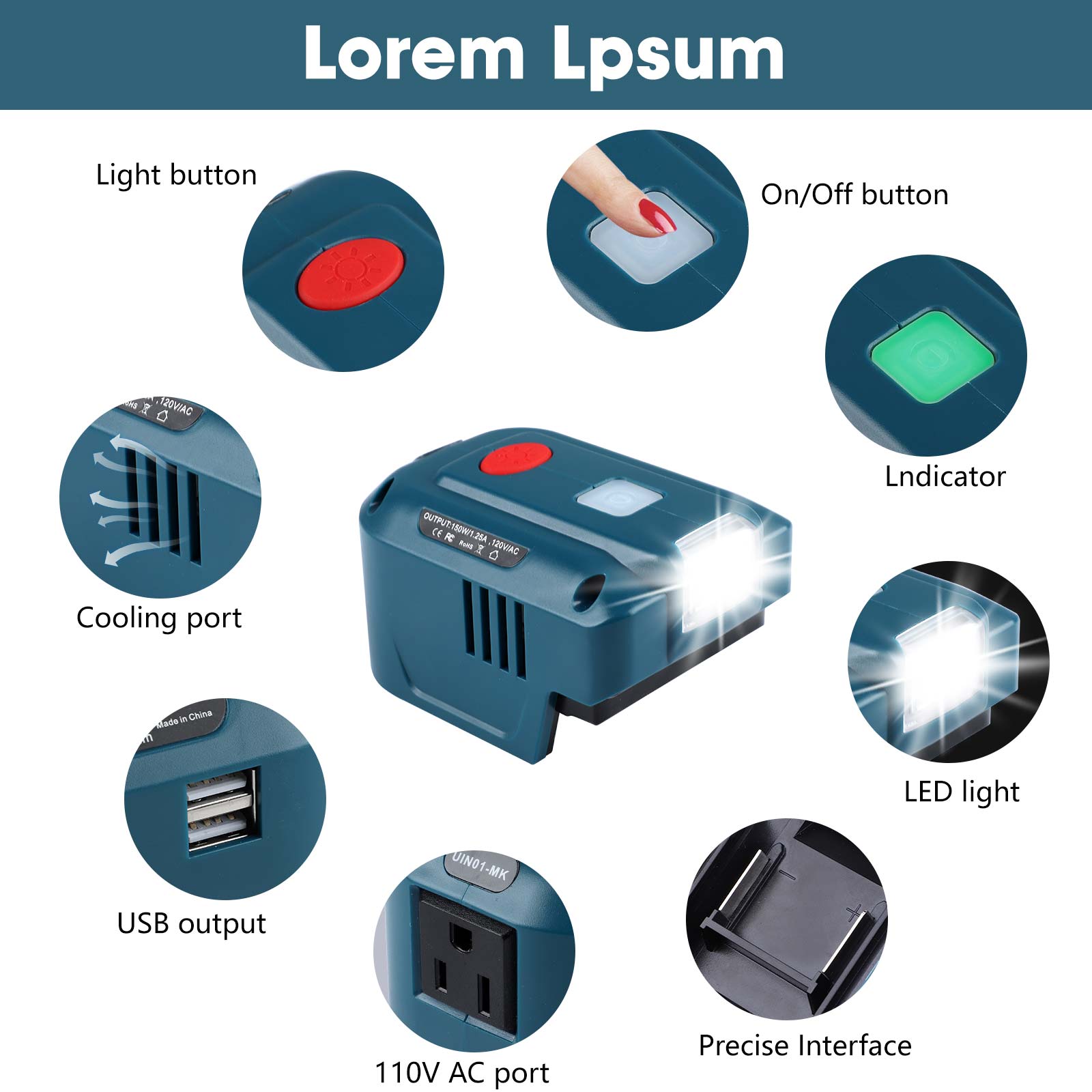Power Inverter for Makita 18V Lithium Battery
150W Power Inverter Portable for Makita 18V BL1830 BL1850 Lithium Battery, DC 18V to AC 110V Outdoor Inverter with AC Outlet and Dual USB + 200LM LED Light Battery Adapter.
✅ 150W Power Inverter (⭐ Please note: need to use with tool battery)Compatible with Makita18V battery.
AC socket: 110V~60HZ, 2x USB output: 5V/2.4A, 1x LED light 200LM.Suitable for Makita 18V BL1860B, BL1860, BL1850B, BL1850, BL1840B, BL1840, BL1830B, BL1830, BL1820, BL1815, BL1825, BL1835, BL1845, 194205-3,1 94309 -1,194204-5,196399 -0,196673-6 batteries .
Power it up and use battery for extended working time and higher power demand, small and convenient, easy to carry, power inverter for power supply, such as tablets, laptops, UAVs, electric fans, etc.
✅【LED Work Light】: Equipped with 200 lumen LED work light (press the white on/off button first, then the red indicator button). Perfect for electrical maintenance, emergency lights and outdoor camping lighting, just one portable power inverter station, 18 volt battery, can be used for camping, hiking, traveling, etc.
✅ Safety protection: there are short circuit protection, over current protection, under voltage protection, low power consumption.
✅ Note: The maximum power of the battery power inverter is 150W, so please make sure that the power of the electrical appliances used should be less than the rated power of the inverter 150W.
✅ High Quality Customer Service: We support 30 days money back service. If you have any questions, please feel free to contact us, our team will do our best to satisfy every customer who buys our products.
INSTRUCTION GUIDE
1. Insert for Makita 18V battery into the power supply correctly.
2. Press White button for 0.5s to turn on the power supply, then you can use USB and 110V AC output port for devices’ charging.
3. The Red button is light control and there’re 2 levels of brightness.
4. When finished, turn off the power supply, disconnect your devices and remove batterypack.